6AV3607-5CA00-0AD0 Membrane keypad keyboard

| Categorias | Simatic OP7 OP77A/B OP 73 |
|---|---|
| Marca | VICPAS |
| Especificações do produto | 6AV3607-5CA00-0AD0 |
| Warranty | 180 Days |
| Shipping | 2-4 workdays |
| Brand | Siemens Simatic OP7 |
| Model | 6AV3607-5CA00-0AD0 OP7 DP12 |
| Supply Parts | Membrane Keypad and protective Case |
| Porta | Guangzhou, Shenzhen, Hongkong |
| forma de pagamento | Western Union, MoneyGram, T/T, Paypal, PayPal, T/T ,Credit Card, Western Union |
| Tempo de atualização | 2025/7/13 |
Siemens 6AV3607-5CA00-0AD0 OP7 DP12 Membrane Keyboard Keypad, Power Supply Connector, Mounting Clips, Case Gasket, Cable and Plastic Case Replacement
Order each part separately is available
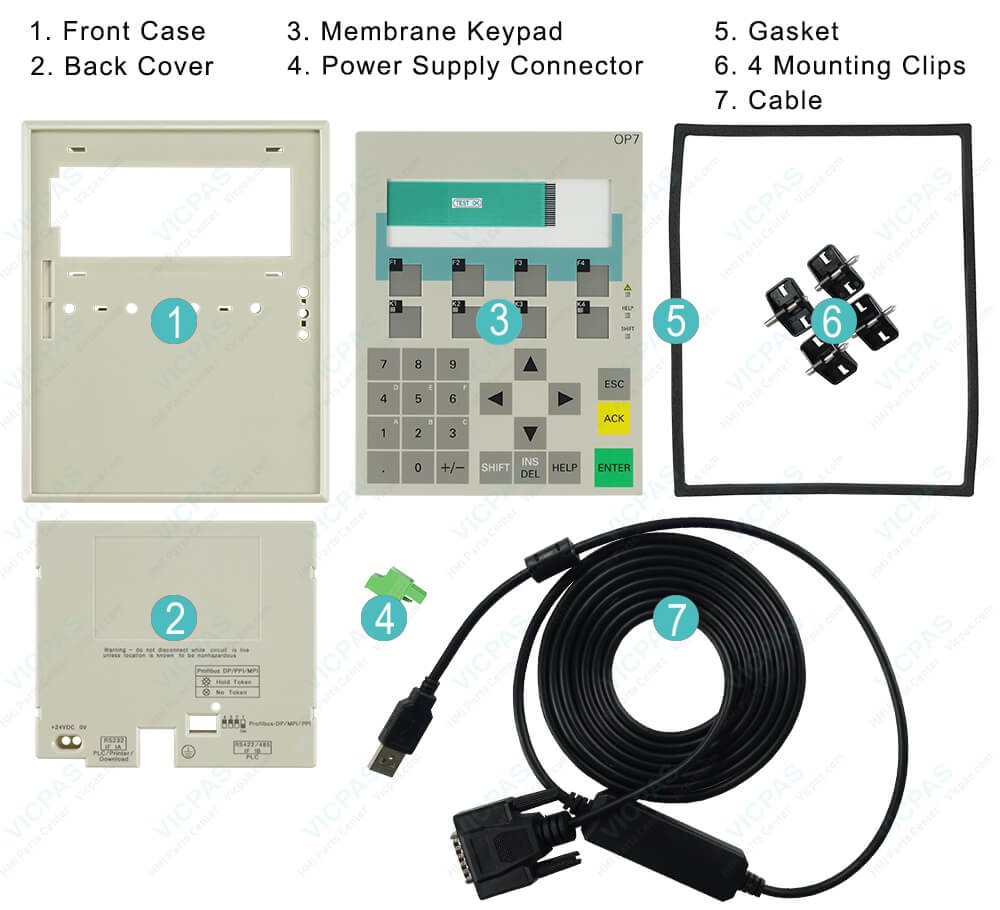
This Siemens 6AV3607-5CA00-0AD0 OP7 DP12 Membrane Keypad, Mounting Clips, Case Gasket, Power Supply Connector, Cable and plastic case are brand news and support 180-day VICPAS warranties. It has 8 function keys and 4 with LEDS keys, which include numeric and alphanumeric input using cursor control keys. The operator with High-contrast display for good readability and Large keys for high operational safety. Simple handling and configuring and Fast configuring and start-up: Service-friendly thanks to maintenance-free design (no battery) and long service life of the backlighting
The Siemens 6AV3607-5CA00-0AD0 op7 system consists of a control panel equipped with a display, keyboard and function keys. This system enables temperature and humidity cycles to be carried out. The system can operate Manually or Automatically.
The Siemens OP7 6AV3607-5CA00-0AD0 Technical Specifications:
10 memorable programmes
99 segments for each programme
9999 programme repetitions
10 loops in each programme
Product Video:
The video below describes the product details of the Siemens 6AV3607-5CA00-0AD0 OP7 Keypad and Case(shell).
Related Siemens OP7 Part No. :
| Simatic OP7 Keypad | Description | Inventory status |
| 6AG1607-1JC20-4AX1 | SIPLUS HMI OP7/DP Keyboard and Case | In Stock |
| 6AG1607-1JC20-4AX2 | SIPLUS HMI OP7/DP switch and shell | In Stock |
| 6AG1607-1JC30-4AX1 | SIPLUS HMI OP7 switch and shell | Available Now |
| 6AG1607-1JC30-4AX2 | SIPLUS HMI OP7 Keyboard and Case | In Stock |
| 6AV3607-1JC00-0AX0 | OP7/PP OPERATOR PANEL keypad case | Available Now |
| 6AV3607-1JC00-0AX1 | OP7/PP OPERATOR PANEL keyboard case | In Stock |
| 6AV3607-1JC00-0AX2 | OP7/PP OPERATOR PANEL switch case | In Stock |
| 6AV3607-1JC20-0AX0 | OPERATOR PANEL OP7/DP keypad shell | In Stock |
| 6AV3607-1JC20-0AX1 | OPERATOR PANEL OP7/DP keyboard shell | In Stock |
| 6AV3607-1JC20-0AX2 | OP7/DP OPERATOR PANEL switch shell | In Stock |
| 6AV3607-1JC30-0AX0 | Siemens Operator Panel OP7/DP12 Keyboard and Case | In Stock |
| 6AV3607-1JC30-0AX1 | Siemens OP7/DP12 OPERATOR PANEL Keypad Case | In Stock |
| 6AV3607-1JC30-0AX2 | OPERATOR PANEL OP7/DP12 Keyboard Shell | Available Now |
| 6AV3607-5AA00-0AC0 | Simenes OP7 PP Keypad and Case | In Stock |
| 6AV3607-5BA00-0AK0 | Simatic OP7 DP Keyboard and Case | Available Now |
| 6AV3607-5BB00-0AE0 | Simenes OP7 DP Keypad and Case | In Stock |
| 6AV3607-5BB00-0AF0 | Simatic OP7 DP Keypad and Case | Available Now |
| 6AV3607-5BB00-0AG0 | Simenes OP7 DP switch and shell | In Stock |
| 6AV3607-5BB00-0AH0 | Simatic OP7 DP switch and shell | In Stock |
| 6AV3607-5BB00-0AL0 | Simenes OP7 DP Keyboard and Case | In Stock |
| 6AV3607-5CA00-0AD0 | Simatic OP7 DP12 switch and shell | Available Now |
| Siemens OP7 Part No. | Description | Inventory status |
Get more details Siemens Simatic HMI OP Family
Get more information Siemens OP7 Operator Panel Parts
OP7 PDF Download:
Related Products :
FAQ:
Question: How to Backup and restore a program on Siemens6AV3607-5CA00-0AD0 OP7 Operator Panel?
Answer: At first must connect to the OP directly. Then follow the instructions of Siemens technical support: Siemens Simatic OP7 Backup
Question: How to configure text based units?
Answer:Download the PDf User manual: ProTool-configure text based units user manual
Question: How do I to transfer Siemens OP7 6AV3607-5CA00-0AD0 with mode or back up project?
Answer:When you use the buttons ESC + Cursor Right + Cursor Down and at the same time switch on the Power, you will go to Transfer mode, but also delete the project on panel
When you use the buttons ESC + Cursor UP and at the same time switch on the power, you will go to Transfer mode and the project will stay on the panel.
So you can use Prosave software to back up Siemens OP7 project.
Please have a look in manual: OP7, OP17 Operator Panel
See chapter 3.1 (page 3-5)
Question: What is the siemens simatic op7 6AV3607-5CA00-0AD0 price of membrane keypad with case(shell)?
Answer: Submit a fast quote, send VICPAS an email for best price.
- Tel
- *Título
- *Contéudo
 Citação Rápida
Citação Rápida  Envio para todo o planeta
Envio para todo o planeta  12 meses de garantia
12 meses de garantia  Serviço Personalizado
Serviço Personalizado
- Tel
- *Título
- *Contéudo



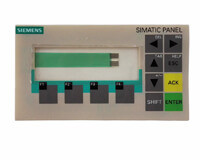



 Citações rápidas
Citações rápidas