Simatic Mobile Panels
- Series overview
- More information
- Select by specs
- Troubleshooting
-
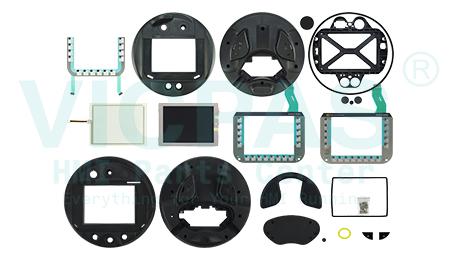
 Brand New In Stock
Brand New In Stock Ships Today
Ships Today 12 Months VICPAS Warranty
12 Months VICPAS Warranty Urgent Worldwide Shipping
Urgent Worldwide ShippingThe Siemens SIMATIC Mobile Panel 277 170 with integrated acknowledgment button, configurable with WinCC flexible Standard Version 2005 SP1 or higher or TIA Portal V11 to V14. The second generation of SIMATIC HMI Mobile Panels impresses with its convenience, performance and quality. VICPAS supply all kind of touch screen glass, membrane keypad and LCD Display for Siemens Mobile Panel HMI replacement. All of them are brand news and support 365 Days VICPAS Warranty.
The most complete Siemens HMI Parts Table
- In Stock
Suppy touchscreen, membrane keypad and LCD display for Siemens Mobile Panel HMI Replacement
Resolution (pixels):
● Horizontal image resolution 640 Pixel
● Vertical image resolution 480 PixelControl elements: Keys and Touch
Type of supply voltage: DC
Design of display: TFT Display, 65536 colors
Touch operation: analog, resistive
VICPAS Suppy Simens Simatic HMI Parts Catalog
-
How to servicing the Mobile Panel HMI?
The HMI device is designed for low-maintenance operation. Also take into account the system components and accessories when carrying out maintenance.The scope of maintenance includes the following function tests:
● Function test of enabling button
● Function test of emergency stop / stop button
Depending on the Safety Integrity Level SIL of your application, the function tests areperformed at the following intervals.
● SIL2: 1 x annually
● SIL3: 1 x monthly
Performing function tests
Function test of enabling button
1. Connect the HMI device to a connection box.
2. Press the enabling button to switch position 2 "Enabling".
3. Check whether the plant reacts to the "Enabling" switch position as defined.
4. Press the enabling button to switch position 3 "Panic".
5. Check whether the plant reacts to the "Panic" switch position as defined.
| modelo | Descrição | em estoque |
|---|
 Citação Rápida
Citação Rápida  Envio para todo o planeta
Envio para todo o planeta  12 meses de garantia
12 meses de garantia  Serviço Personalizado
Serviço Personalizado
- Tel
- *Título
- *Contéudo


 Citações rápidas
Citações rápidas